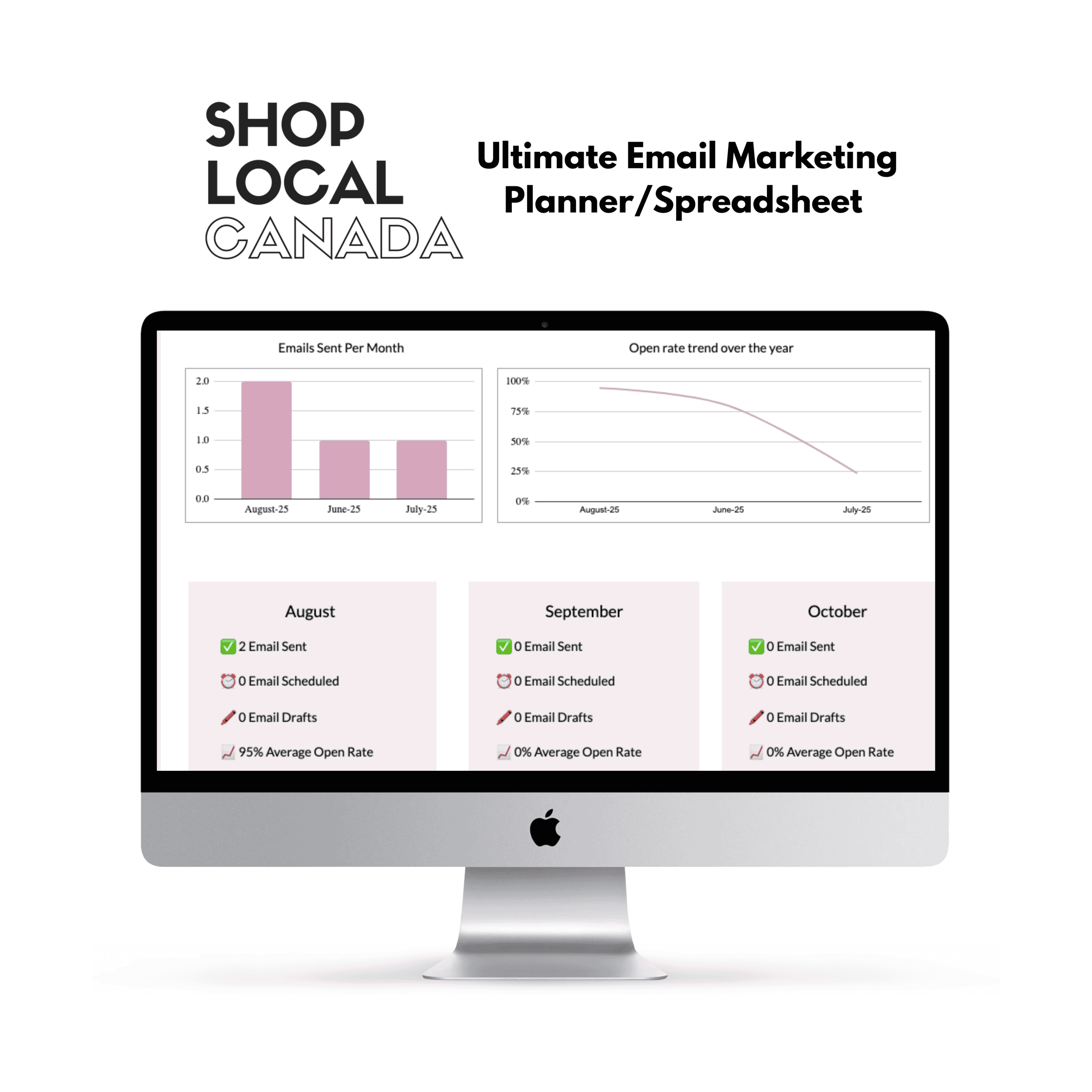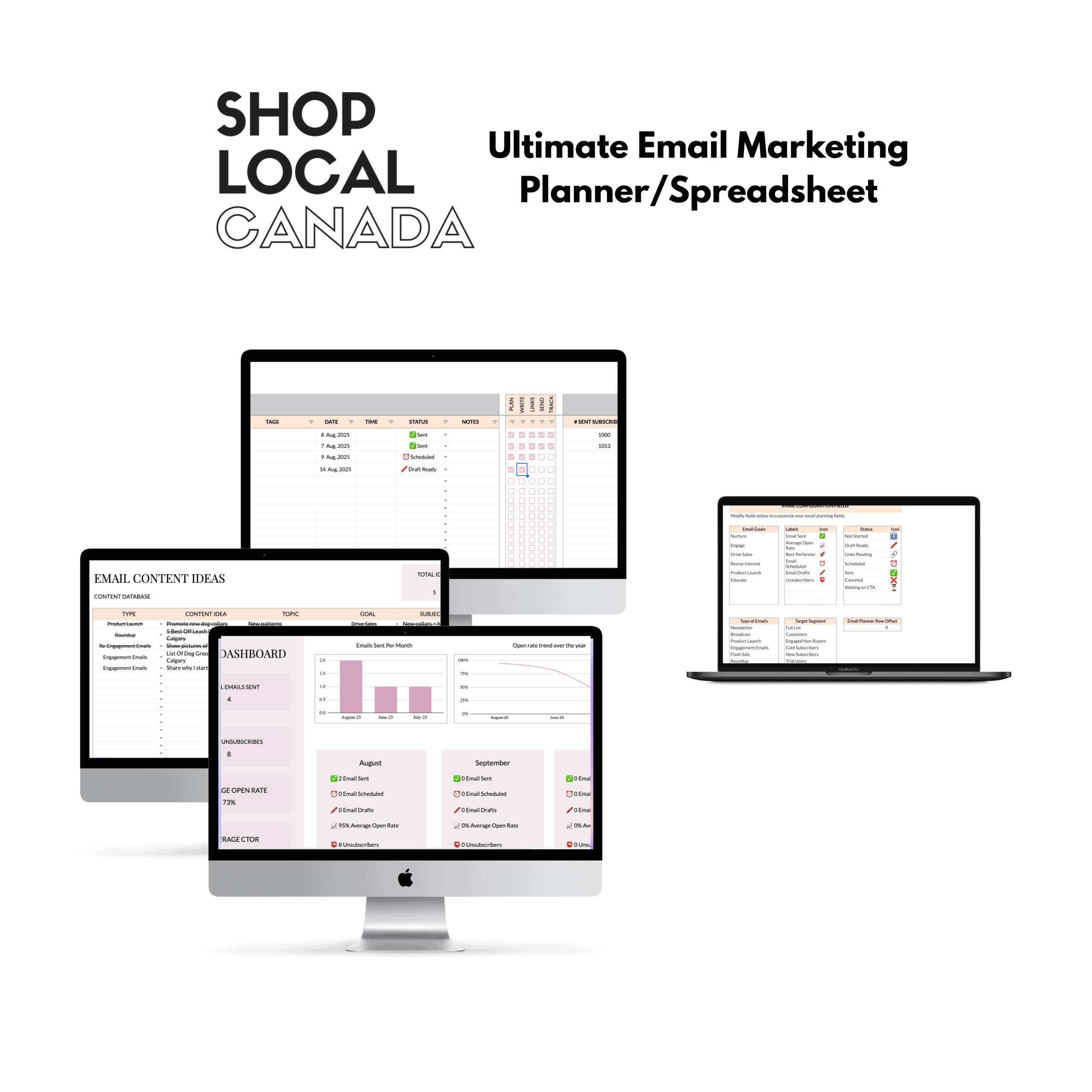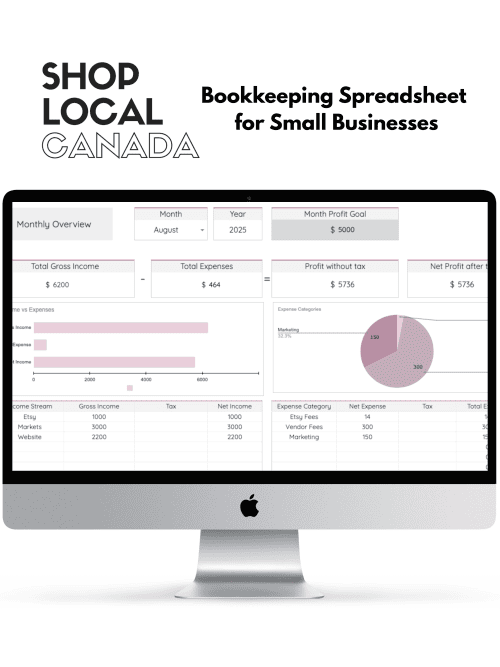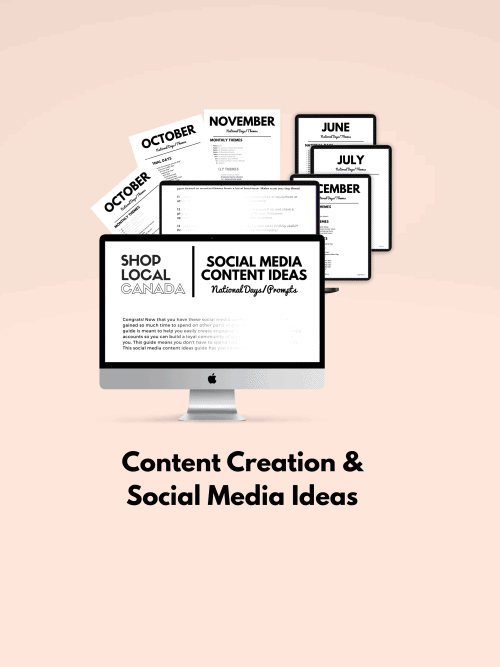Email Marketing Planner & Spreadsheet
$25.00
Do you have an email list but rarely send emails? Or do you only send emails when you have a sale? Email is one of the most underused and undervalued tools for small business owners. It has the potential to transform your business and help you build connection with your community and increase sales.
*Scroll down for detailed list of what’s included*
Your email list is something you own as a business owner while your Instagram followers aren’t technically ‘yours’. Instagram and other social media platforms can shut down tomorrow and you have no access to your followers – that’s why email marketing is SO important.
If you feel like you’re never organized with your emails, you have ‘send more emails’ on your constant to-do list, or you have sticky notes with email ideas in your office – this email marketing planner is for you.
Please note: This spreadsheet is compatible with Google Sheets so you need a google account. If you have a gmail email address, that means you already have a Google account 🙂
*Due to the digital nature of this product, there are no refunds.
Description
What’s included:
Email Content Ideas:
- This section allows you to write down your email ideas and inspiration. This is a great place to gather information so when it comes to actually writing your emails, you have something to go off of. This section also allows you to organize your email ideas based on type. For example, ‘product launch’, ‘behind the scenes’, ‘flash sale’, ‘engagement email’, and more.
Email Planner:
- This section allows you to actually start planning your email marketing in great detail. You can plan, write, schedule and then track the performance of your emails for each month of the year so you know exactly which emails perform best.
Annual Dashboard:
- This section is very valuable to give you a thorough overview of your email marketing plans and performance throughout the year. It tracks what emails are scheduled, in draft, sent (and more) so you can easily see at a glance what’s working well. It will even tell you what your best performing email is for the year. Very valuable information in this section.
Monthly View:
- This section allows you to see what emails are scheduled and ready to go and what emails still need to be worked on. It automatically pulls all the information into a calendar so you can see what’s planned for the month and what you need to work on still.
Not Recommended:
- If you don’t know what Google sheets is or have never used it
- Don’t have an email list and have never sent a newsletter (this can help you after you’ve set all of that up!)